Tip 1 – Registering a New Target Application
You access FDMEE via Oracle EPM Workspace. Like HFM, Essbase, and other EPM applications, FDMEE is fully baked into Workspace. As such, FDMEE is ready to communicate with any Oracle Hyperion application registered in Workspace.
In FDMEE, simply go to Setup > Register > Target Application. From there, you can easily add a new Oracle EPM application for FDMEE to integrate with. That’s it.
For more details on registering target applications in FDMEE, see Integrating with Hyperion Apps Should Be Easier. It is with FDMEE.

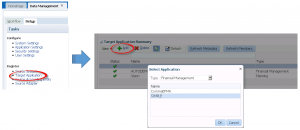
Recent Comments