Tip 6 – Mapping Blank Record Values
Sometimes incoming source records don’t have a value for every field (column). For example, Company X tracks its revenue and expenses by product. Each income statement record for Company X has a corresponding product, while all other account records do not have a product, that is, the product field is blank.
To manage this scenario in FDM Classic, you could use a custom import script. The script would evaluate the product field of each source record and if a record had no value (was blank), the script would assign a dummy value – e.g., NO_PRODUCT.
FDMEE finally introduced an easy way to handle this to the FDM world with the <BLANK> notation. Using the <BLANK> notation in a Like map, you can easily map source fields with no value to a target member.
A number of legacy FDM users have been waiting on this for a long time.
(Note: <BLANK> interprets a blank character or space, for example ” “. It cannot be used for mapping NULL or no value. Additionally, when interpreting blank characters, it’s important to make sure the import file agrees with the specified file character set under System Settings.)

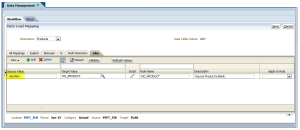
How can you handle/map NULL values. I’ve dimension in essbase that does not map to source i.e. EBS.
Hi Malik, you could write a custom member mapping script for this. See OTN discussion FDMEE Mapping Not Working / Jython Script .