In late January 2015 , Oracle Corp. released the first sequel to FDMEE – Release 11.1.2.4. As expected, it’s chock full of some good stuff.
1) New Look
FDMEE 11.1.2.4 has a new skin. (That’s geek speak for a new visual style.) With FDMEE 11.1.2.4 you get a slightly cleaner appearance than FDMEE 11.1.2.3. There’s less shading in various component borders. (If you’re using or have seen Oracle Planning and Budgeting Cloud Service (PBCS), it has the same look and feel.)
A flatter user interface has been the trend for a couple of years now, as evidenced by the Windows 8 Modern user interface and Apple ditching it’s signature skeuomorphic design elements in iOS and Mac OS.
2) Fix Mapping Feature
This important FDM Classic feature makes its way to FDMEE. Using the Fix Mapping Feature the end user can view and fix mapping errors right from the Validate screen. (In FDMEE 11.1.2.3, the end user had to leave the Data Load Workbench component and launch the Data Load Mapping component to fix the maps.)
Fix Maps screen is a a handy end user feature, for sure.
3) POV Locking by Location
Another critical FDM Classic feature finds it’s way to FDMEE – POV locking by location. By locking a point of view (POV) you can prevent the location from modifying data. FDMEE 11.1.2.3.520 provided the ability for the FDMEE administrator to lock all locations from the Application Settings component. With 11.1.2.4, the end user can lock his/her POV at the location level. Like FDM Classic, the end user even gets the groovy little lock symbol in the POV to indicate that its locked.
4) Data Synchronization
By far the most significant feature to come with FDMEE 11.1.2.4.0 is data synchronization. Using data synchronization you can move data between EPM applications with ease.
Want to move your actuals from your HFM application to one of your Planning applications? No need to drop a flat file and load it in via an Essbase data load rule; you can use FDMEE. Want to push your plan data from your Planning application to HFM for variance reporting? FDMEE’s got you covered.
Now, with this cool new feature you might be inclined to look for a “Data Synchronization” menu under the Workflow or Setup tab. Don’t bother; it’s not there. Using this feature isn’t that obvious but it sure is easy. You set up an EPM to EPM application data synchronization via Import Formats. See the following screenshot.
In Oracle EPM 11.1.2.4, FDMEE is the hub for all data syncs between EPM products.
5) Excel Interface Component
Another worthwhile feature introduced in 11.1.2.4.0 is the Excel Interface component. Using the Excel Interface you can easily download FDMEE metadata items to Excel for review. There’s a preset list of metadata items you can download, e.g. location detail and import format detail. You can also specify a table name from the FDMEE database repository.
The Excel Interface component also lets you upload metadata elements to FDMEE. Administrators and consultants alike are going to love this.
The Excel Interface Upload feature can greatly reduce an application rebuild. For instance, an administrator can export location detail from FDM Classic to Excel and upload it to FDMEE.
6) FCM Integration with FDMEE
Is your company using financial controls (aka, the certification and assessment process) in FDM Classic? Well, by now you know this functionality now lives in Financial Close Management (FCM). FCM is used to manage and track all period end close activities. Oracle EPM 11.1.2.4 brings true integration between FCM and FDMEE. You can now initiate an FDMEE data load from within FCM.
FDMEE 11.1.2.4.x – What’s Coming?
Based on discussions with the Oracle FDMEE Application Development and Product Management team members, here are a few noteworthy features on the roadmap for FDMEE 11.1.2.4.x.
- FDM Classic to FDMEE Migration Utility – We know there’s a migration utility is in the works. It’s expected in a 11.1.2.4 point release. For now, the Excel Interface Component goes a long way to simplifying FDM Classic to FDMEE upgrades.
- Copy Maps Feature – In FDM Classic you can copy maps from one location to another with the click of a button. I’m told this is coming in a future 2.4 release.
- Mapping Review Mode for Auditing – Like FDMEE 11.1.2.3, in 11.1.2.4.0 a user with access to maps via Data Load Mapping also has the ability to modify the maps. In a future 11.1.2.4 point release, there will be a read-only mode for maps.
- Location Hierarchy Groups – FDMEE still has flat structure for locations, i.e. it’s simply a listing of locations with no groupings. A future 11.1.2.4 release will introduce location groupings – think of controls review locations in FDM Classic. This would be handy for grouping locations by region or by target application type.
- Enhanced Metadata Integration – FDMEE already supports loading metadata from ERP systems to target EPM application, like HFM and Planning. In a future release, we can expect to see file-based metadata loading to EPM applications.
Important Note – Be mindful of Oracle’s standard “Safe Harbor Agreement”. The Safe Harbor Agreement states that some roadmap features may or may not see the light of day in the 11.1.2.4 or any release.


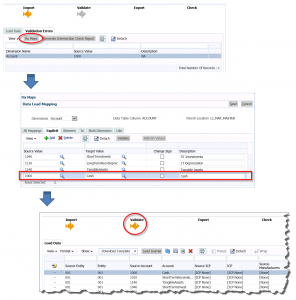

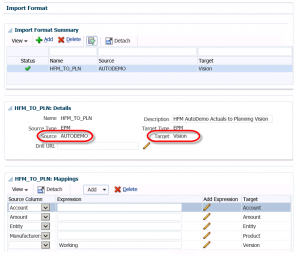
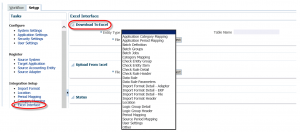
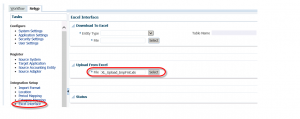
Great information!
Thanks, Peter. Means a lot coming from one of the Oracle EPM pioneers and experts in the space.
Who has the best virtual training for FDMEE 11.1.2.4 ? Besides the Admin training, which I would like to take, I also need some training in basic Jython scripting as it relates to FDMEE. Some hands-on migrating from legacy FDM would be a plus too.
Hi Bob,
Unless you were to get a partner (such as Peloton) to tailor make training for your company, I still say Oracle University provides the best training. Click here for various FDMEE training options from Oracle.
Will you be at KScope16 in Chicago? If so, we (Peloton) are delivering a hands-on training lab for FDMEE. Please sign up.
Regarding Jython training, when FDMEE was first introduced I looked for Jython training intro classes; I came up empty. The best I found was simply getting a Jython book on Amazon and referencing it while developing FDMEE scripts. If you’re already comfortable with VBScript from FDM Classic, it’s just a matter of getting to know the Jython syntax.
A Legacy FDM (FDM Classic) to FDMEE migration project can vary greatly depending on your legacy apps. I can make time to discuss further. Send me an e-mail.