The FDM Migration Guide contains several FDM Artifacts and their Equivalents tables. The tables display a listing of the main FDM Classic artifacts and their counterparts in FDMEE. The tables also indicates if the Utility can convert each particular artifact to FDMEE.
The information tables are a quick and easy way to understand old world to new world components and the migration options for each Legacy FDM component that you currently use.
Right away, you can see the Migration Utility cannot migrate some artifacts, such as scripts, report objects, and security (User Maintenance and Object Maintenance) to FDMEE. Here’s a listing of some of the artifacts you will have to rebuild from scratch in FDMEE.
- Scripts
- Reports
- Security
- Batch Processing
- Task Flows
For most upgrade projects, the most time-consuming effort is re-developing scripts for FDMEE. FDMEE uses Jython as its primary scripting language. For more information on re-writing scripts for FDMEE, see Your Top 6 FDMEE Scripting Questions, Answered.
Next: Part 5 – Rebuild vs. Migration Utility: Pros and Cons
Blog Series: Choose the Best Way to Migrate FDM Classic to FDMEE

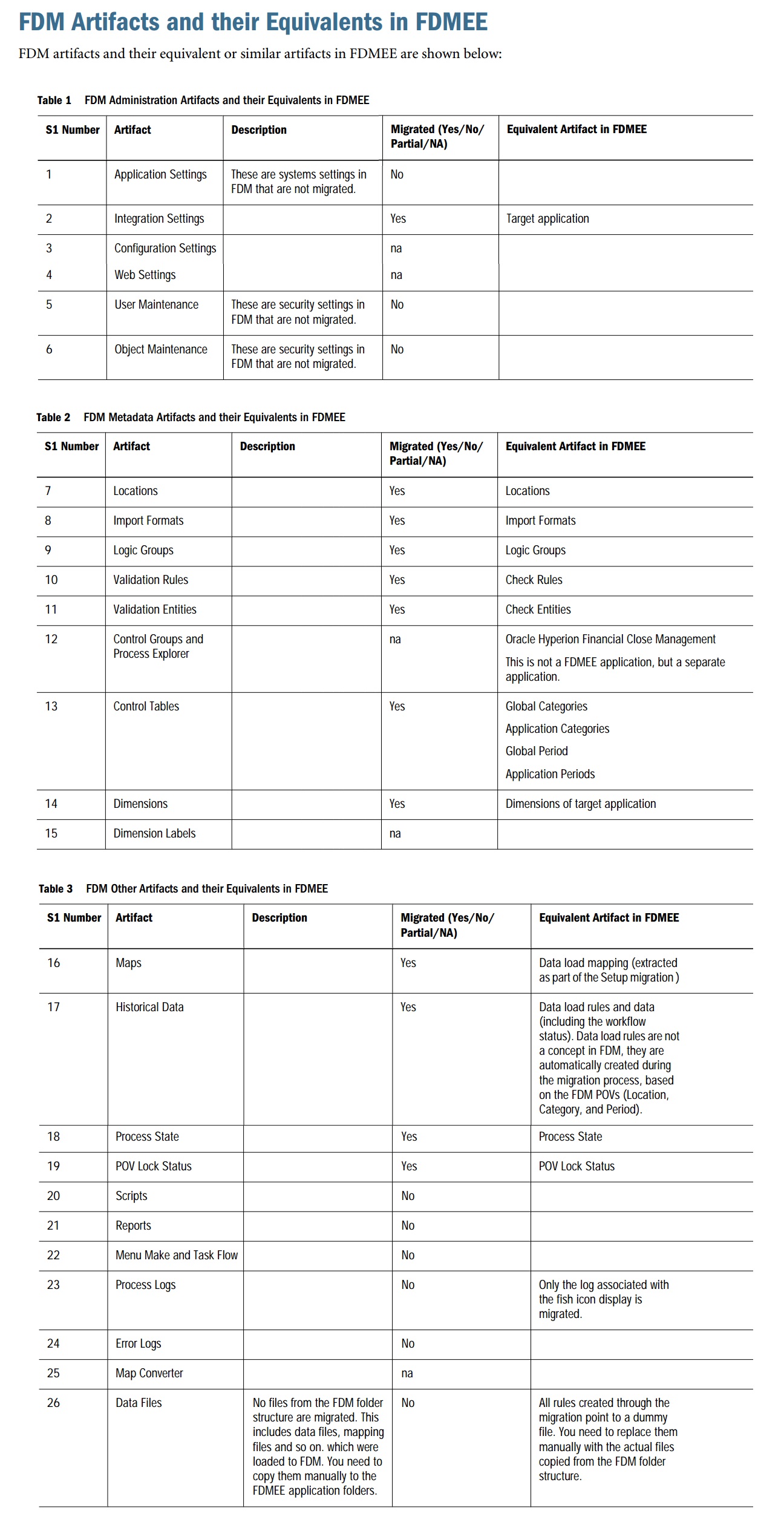
Recent Comments