So, you’re considering upgrading your Oracle Hyperion application software. Perhaps your current version is out of support. Maybe your IT department has a new enterprise standard requiring you to move your Hyperion applications to the cloud.
Whatever the reason, you’ve been doing your due diligence and you’ve now heard about this “FDMEE” as a replacement for your current FDM software. You can’t seem to figure out which way to go: FDMEE or FDM Classic. Here are six reasons you should seriously consider getting on board with FDMEE.
1) Out to Pasture
Well, for starters Oracle is retiring FDM Classic. Oracle Enterprise Performance Management System 11.1.2.3 is the terminal release for FDM Classic. (In fact if you’re a new Oracle Hyperion customer, you can no longer purchase a license to FDM Classic.) Oracle Hyperion Financial Data Quality Management Enterprise Edition – FDMEE – is the successor to FDM Classic.
2) Workspace Integration
Since the introduction of the Hyperion System 9 platform in 2006, Workspace has been the portal for nearly all Hyperion applications. Since that time, FDM Classic has never been integrated into Workspace; for the most part, it’s remained a stand-alone product. (This is probably due to its Windows constraints. See below.) FDMEE, on the other hand, is accessible from and fully integrated with Workspace.
3) ODI
Under the hood, FDMEE uses the world-class Oracle Data Integrator (ODI) as the engine for data processing. With ODI, you get more advanced data integrations (think direct connections to general ledger systems) and faster processing times.
4) Lifecycle Management
Unlike FDM Classic, FDMEE supports the use of Oracle EPM Lifecycle Management (LCM). Using LCM, administrators can easily migrate application components from one environment to another. LCM is part of Shared Services and has been around for years. It’s now available to FDM administrators for FDMEE.
5) Multi-platform Support
Any infrastructure resource that has ever installed FDM Classic is fully aware that it is a Windows only product. Back in the early 2000’s when FDM (then known as UpStream WebLink) was coming onto the scene, this was acceptable. But these days, IT departments have come to expect that any world-class software can run on alternate operating systems, such as Linux. Like most other products in the Oracle EPM Suite, FDMEE can be installed on various platforms.
6) Multi-browser Support
Let’s face it. People like options. When it comes to using FDM Classic, the browser options are limited… to just one. FDM Classic works on Internet Explorer only. With FDMEE, like other Oracle EPM applications, you can use Internet Explorer or Firefox. (Sorry Apple folks: no Safari support just yet.)
If you have further questions, send me a note. Good luck.

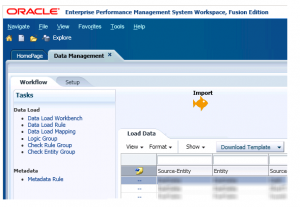
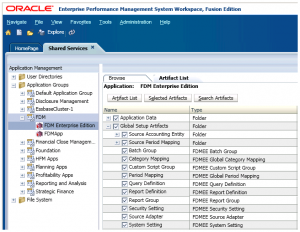
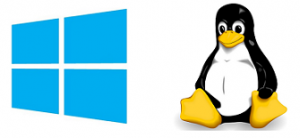

Recent Comments