Tip 9 – Use Advanced to Take Your Search to the Next Level
![]() Throughout your FDMEE application, you will find the search button on various user interface (UI) components. By clicking this little guy, you can perform simple searches.
Throughout your FDMEE application, you will find the search button on various user interface (UI) components. By clicking this little guy, you can perform simple searches.
Additionally, some UI components (like Select Point of View and Location Details) have the Advanced Search button. With advanced search you can take your investigation to the next level.
With one click of the Advanced button, you get additional search operators, such as “Starts with” and “Contains”.
You’re also given the option to add fields to view and/or search on.
Just look for the Advanced button.

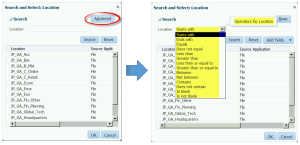
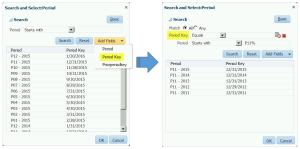
Recent Comments